Frequently Asked Questions - Revit Families
We’ve answered some of the most common questions we receive about our Revit Family Authoring services. Whether you’re exploring BIM for the first time or looking to enhance your existing library, this section explains how we work with manufacturers, from the information we need and the standards we follow to hosting options, updates, and ongoing support. If you’d like to discuss your products in more detail, we’d be happy to chat.GENERAL
What is a Revit family?
Revit Families are a fundamental component of Building Information Modelling (BIM) in Autodesk Revit. Building Information Modelling (BIM) is a digital approach to creating and managing information about a building or infrastructure throughout its entire lifecycle, from planning and design to construction and operation.
Revit Families are customisable, reusable components which represent real-world building elements such as furniture and fixtures.
Why does my company need Revit families?
Architects, designers and contractors increasingly expect manufacturers to provide Revit families.
If your products are already available in Revit, they are far more likely to be specified at the design stage, giving you an advantage over competitors who don’t.
Using ready-made, accurate Revit families cuts down on the time your design team spends modelling from scratch. This improves efficiency and reduces the risk of mistakes creeping into project models.
Revit is a collaborative tool. When your company provides standardised, well-structured families, it makes coordination with clients, contractors and consultants smoother, helping projects run more effectively.
How are Revit families used in BIM projects?
Designers and specifiers need your Revit families so they can drop your products straight into their BIM models. Without access, they may substitute with a competitor’s product.
Providing families ensures the correct version of your product, with all the right data, is used instead of a generic placeholder.
Do architects and designers actually request manufacturer Revit files?
Yes — and increasingly so.
In fact, it’s becoming standard practice in many sectors.
CREATION PROCESS
What information do you need from us to create a Revit family?
To create a Revit family, we need accurate information about your product, including overall dimensions (height, width, depth), materials, finishes, and specifications. Visual references such as 2D drawings, CAD files, photos, or brochures are also helpful. If you don’t have this information readily available, we can work with your team to gather what’s needed. As a minimum, clear photos of the product from the front, side, and top. This ensures we can model a fully functional and accurate Revit family.
Can you create Revit families from our CAD or SolidWorks files?
We don’t directly convert CAD or SolidWorks files into Revit families. Instead, we use them as reference to ensure product accuracy and then remodel everything natively within Revit. This approach allows us to take full advantage of Revit’s parametric capabilities and keep file sizes efficient.
How long does it take to create a family?
The time it takes to create a Revit family depends on its complexity and the information provided.
Simple families, such as basic furniture or fixtures, can be completed quickly, while more complex, fully parametric families with multiple types, materials, and visibility settings may take longer. In all cases, the process can be completed within a maximum of two weeks.
Can you match our branding, product names, and data fields?
Yes, the Revit family can be customised to include your company branding and product information. The file can feature your company name, a URL link that directs straight to your website and product page, and a parameter called “manufacturing name” that includes your company name, contact details, and an email address for direct enquiries from the file.
What level of detail (LOD) do you use? Can we request a specific one (e.g., LOD 200 or 350)?
The level of detail is generally product-dependent. While LOD ratings like 200 or 350 are still sometimes referenced, they are an outdated way of categorising 3D models. If no specific LOD is requested, we assess the product and its likely use within a collaborative project.
For example, furniture items often have a higher level of detail because they are used in 3D renderings, while construction elements like ceiling panels include essential components such as brackets and hangers for clash detection. In most cases, we can adapt the family to suit your needs, whether for visualisation or technical construction purposes.

TECHNICAL AND BIM STANDARDS
Will the families follow BIM standards like BS EN ISO 23386 or ISO 19650?
Yes, the Revit families can be created to follow recognised BIM standards such as BS EN ISO 23386 and ISO 19650. This ensures the families are structured, parameterised, and documented correctly, making them suitable for collaborative BIM projects and compliant with industry best practice.
Will the families be COBie-compliant or contain asset data?
Our families follow NBS guidance but do not include COBie-specific parameters. Requirements for COBie and asset data vary widely between projects, and including every possible parameter could overload the files. Instead, we provide a minimal yet sufficient set of data, keeping the families simple while ensuring end users can access the information they need for their project.
Can these be used in IFC exports or in ArchiCAD/other platforms?
Yes, Revit families can be exported to multiple CAD formats. Our standard exports include 2D DWG, 3D DWG, SketchUp, and 3DS Max, with each file containing all types of a family, for example, 20 different product types would be included in the export. We can also provide IFC exports if required for use in ArchiCAD or other BIM platforms.
Do you follow NBS/National standards for shared parameters and naming?
Yes, the NBS is our standard that we follow.
Can families include multiple product variations or sizes?
Yes, one of the key benefits of Revit families is that a single family can include multiple product types and sizes.
Parameters control the 3D model, allowing variations such as width, height, or optional features like a visual panel, which can be turned on or off. Rules can also be applied, for example, to restrict certain dimensions and provide warnings if limits are exceeded, ensuring flexibility while maintaining accuracy.
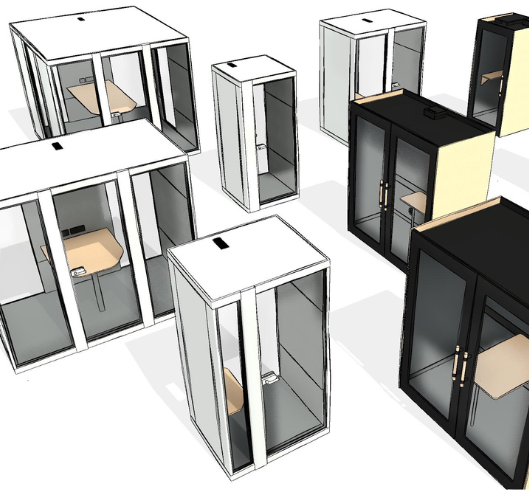
OWNERSHIP, HOSTING & UPDATES
Who owns the families once they’re created?
Once we have produced your Revit family, we provide it to you via a Dropbox link for download. After delivery, the file is yours, and you have full ownership. It then becomes your responsibility to keep the content up to date, for example, if your product range changes, you will need to update the family accordingly.
Can you host our Revit families or recommend where to store them?
Yes, we can host files.
We have a section on our website where Revit families can be uploaded and downloaded for free, which also helps showcase the clients we work with. We can also recommend other third-party platforms for hosting if needed. All you need to do is ask us.
How do we keep families up to date if our products change?
Revit families need to be updated directly within Revit. Please let us know of any changes, and we can update the families for you. Depending on the scope of the updates, there may be a cost. We are also exploring ways in the future to give clients more control over updating files without needing our direct input.
Can you provide us with a version control process or naming convention?
Each Revit family includes a version parameter, which is updated as new versions are produced. Within Dropbox, where we share the files with you, you can also see version control details, including who has updated or changed a file.
PRACTICAL USE AND SUPPORT
Will your families work in older or newer versions of Revit?
We usually create Revit families in the oldest available version from Autodesk, currently Revit 2023. All files produced in this version can be used in 2023 and newer versions.
Can users easily schedule and tag these in a Revit model?
Yes, model numbers are included within the Revit family. Users can tag and schedule elements in Revit using these parameters and can adjust settings to tag the information they require.
Can you supply a user guide or technical sheet for our customers?
Our families are designed to be simple and efficient, so a user guide is not required.
Any Revit user should be able to use the files without issue. We do provide a PDF catalogue showing all modelled families with 2D and 3D visuals, giving an overview of the products included.
What happens if a designer can’t load or use our Revit family. Can you support them?
Yes, we ensure the files can be used by your customers without issues.
If a designer experiences a problem, we can troubleshoot and resolve it directly, including liaising with the end user if necessary.
Do you provide any aftercare or revision service?
Yes, we offer ongoing support to keep your Revit families up to date. Any updates or revisions are quoted on a completion basis and carried out at our standard hourly rate.

COSTS AND PACKAGES
How much does it cost to create Revit families?
Costs depend on the product, complexity, and number of variations. Contact us for a quotation, which we can provide within 48 hours. You can choose to quote all products at once or select specific items to develop monthly.
Do you offer bulk packages or discounts for product ranges?
Yes, we value long-term partnerships and can consider discounts for larger projects. Please get in touch to discuss your requirements.
Can you provide a quote or proposal based on our catalogue?
Yes, we can provide a quotation for your full catalogue or a selected list of files, allowing you to plan and budget your Revit content efficiently.
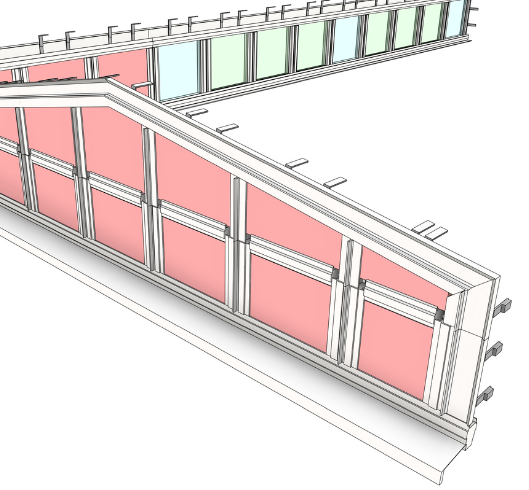
ADDITIONAL INFORMATION
How can we make sure our Revit families stand out to specifiers?
Having high-quality, accessible, and easy-to-use Revit families is the first step. Well-designed files demonstrate that you understand the industry and the needs of specifiers, helping your products stand out.
What are the biggest mistakes manufacturers make when investing in BIM content?
A common mistake is assuming existing CAD files are sufficient for Revit families.
True Revit families should be natively modelled in Revit, with proper parameters, data, and visual accuracy. Poorly created files reduce usability and can damage credibility.
Can you advise us on what products we should create families for first?
The best approach is to speak directly with your customers to understand their needs.
Popular products and those most frequently requested should be prioritised, although we can offer guidance based on your current range.

Ready to digitalise your design process?
Let’s create something extraordinary together.
Contact our Team hello@dianebutterworth.com
Get In Touch
Whatever your industry, we’re here to support your success with tailored digital solutions.